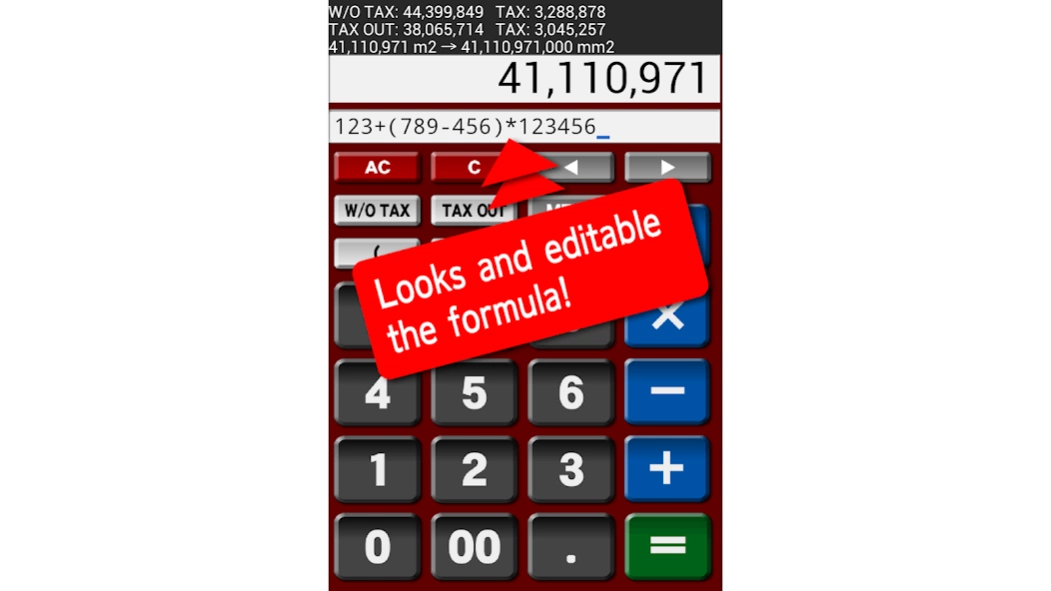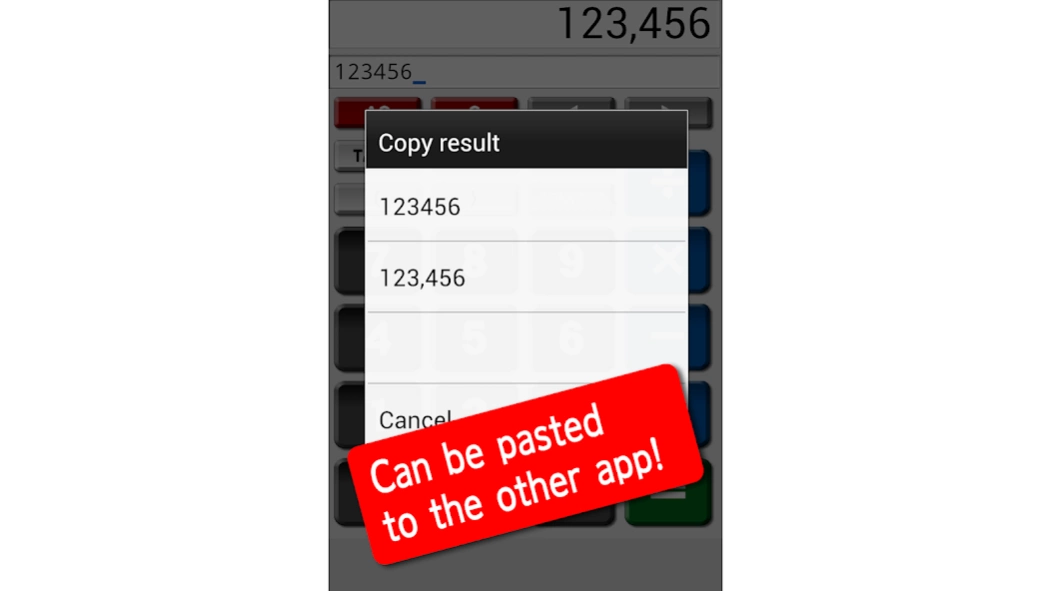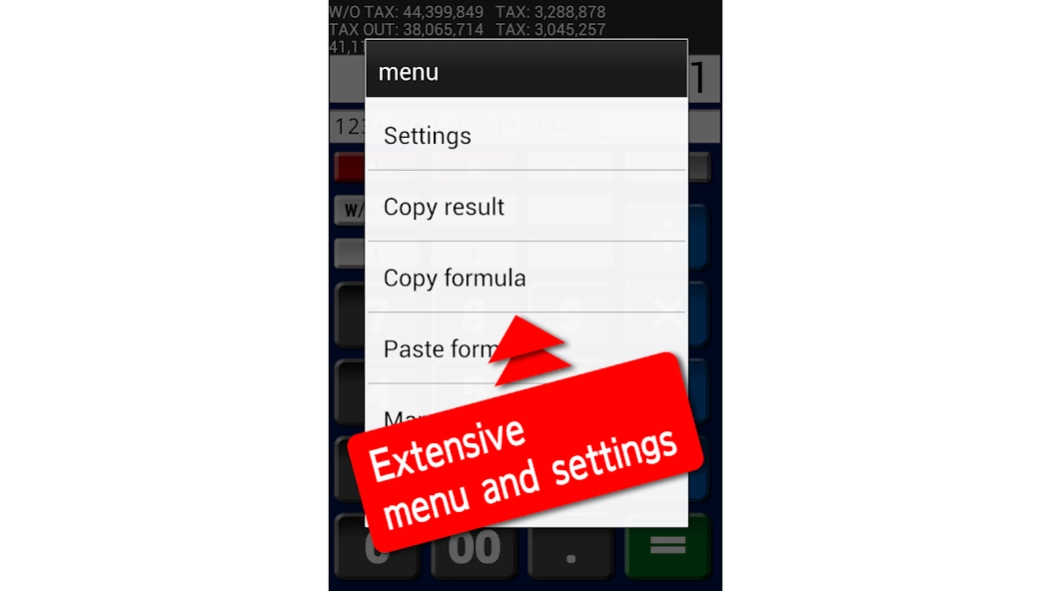POWER Calculator
Free Version
Publisher Description
POWER Calculator - Formula editing function calicurator. All real time calicurating.
Equipped with a formula editing function, this is a multi-function calculator can be calculated in real time.
This is an application developed to become a definitive edition of calculator and computer.
There is also a PRO version of the pay.
Banner advertising hide, real-time calculation function of consumption tax, etc., a useful feature has been added.
[Math Input/Editing function]
You can be calculated by entering the formula.
You can use bracketed arithmetic, and you can make a flexible computing.
Formula is freely editable.
[Real-time calculations]
It will be calculated in real time by simply pressing the key numeric keypad and math.
[Unit conversion function]
It is possible to convert the unit of time, such as length, weight, area.
[Copy and Paste]
You can be pasted into other apps by copying the result.
Can be calculated by the formula and paste from other apps.
[Tax function]
Tax can be calculated with a single button.
[Privacy Policy]
Internet connection and other information, is not practical to use and send only get to display any banner ad.
So that everyone can use with confidence to the user, Our company has established a strict privacy policy and compliance.
About POWER Calculator
POWER Calculator is a free app for Android published in the System Maintenance list of apps, part of System Utilities.
The company that develops POWER Calculator is POWERNET Inc.. The latest version released by its developer is 1.0.
To install POWER Calculator on your Android device, just click the green Continue To App button above to start the installation process. The app is listed on our website since 2023-10-25 and was downloaded 1 times. We have already checked if the download link is safe, however for your own protection we recommend that you scan the downloaded app with your antivirus. Your antivirus may detect the POWER Calculator as malware as malware if the download link to jp.powernet.powerpocketcalc is broken.
How to install POWER Calculator on your Android device:
- Click on the Continue To App button on our website. This will redirect you to Google Play.
- Once the POWER Calculator is shown in the Google Play listing of your Android device, you can start its download and installation. Tap on the Install button located below the search bar and to the right of the app icon.
- A pop-up window with the permissions required by POWER Calculator will be shown. Click on Accept to continue the process.
- POWER Calculator will be downloaded onto your device, displaying a progress. Once the download completes, the installation will start and you'll get a notification after the installation is finished.